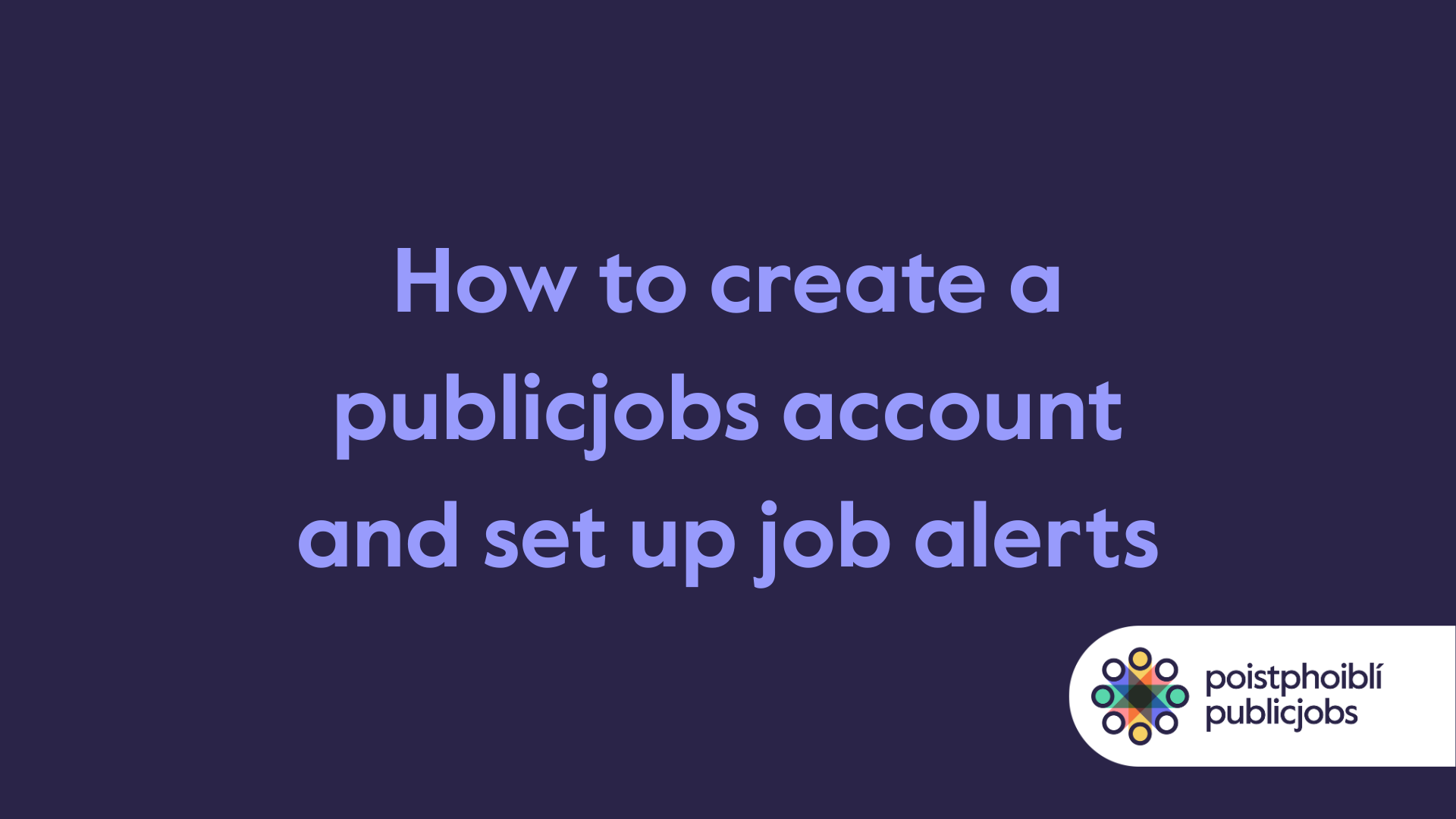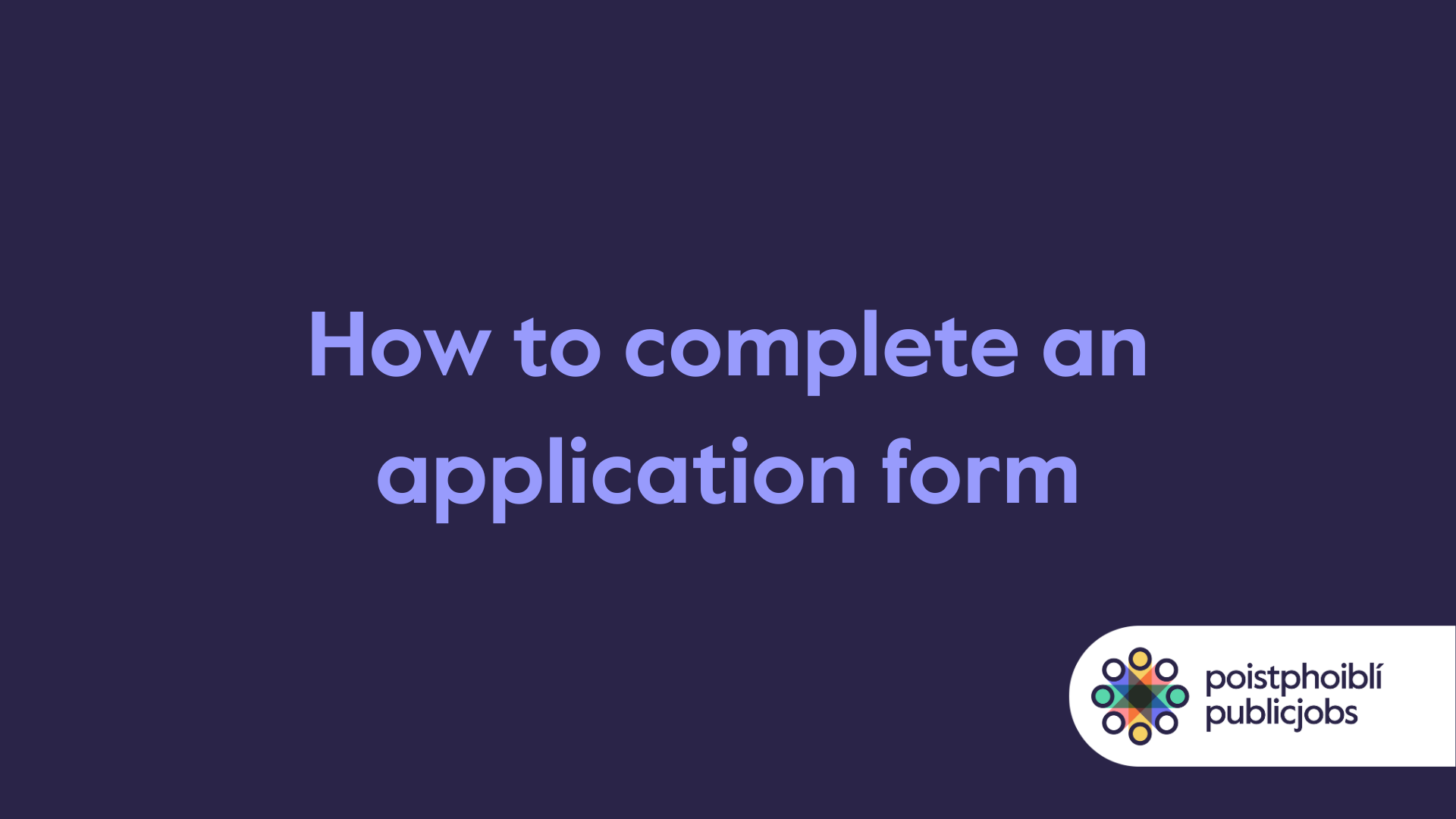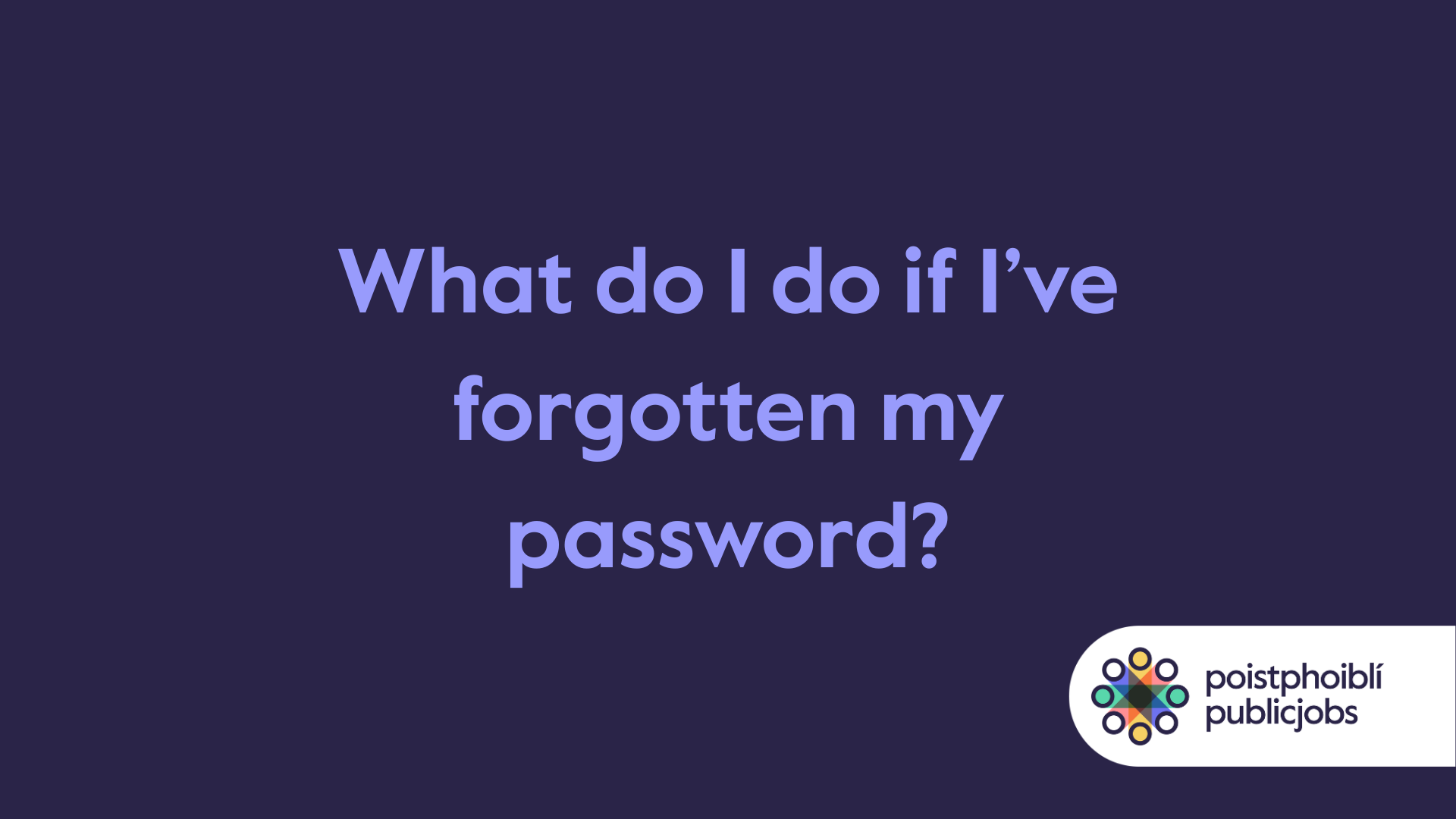At publicjobs, we are transitioning to a new recruitment platform. The new platform will change how you register and apply for roles with publicjobs and includes changes to the candidate portal and our website. These changes, and more, are aimed at enhancing our services and your candidate experience. We will also be moving your data to a new Cloud Data storage solution. Please review our Candidate Privacy Statement for further information.
The new platform is being rolled out on a phased basis for a select number of recruitment competitions, before being rolled out to all competitions.
We appreciate your understanding and cooperation as we navigate these changes. We will keep you updated with relevant information throughout the transition process. Should you have any queries, you can contact us on contact us page.
We are working with recruitment software company, Oleeo, who are the provider of our new recruitment platform.
What will the main changes be?

Registering with publicjobs
You will be required to register and create a new account to apply to vacancies and receive communications, like job alerts. If you were previously registered with us, you will need to re-register on our new recruitment platform.Register a new account and set up job alerts with publicjobs.

Application Process
The application process for competitions will be completely digital, without the need to download, populate, and re-upload an application form.
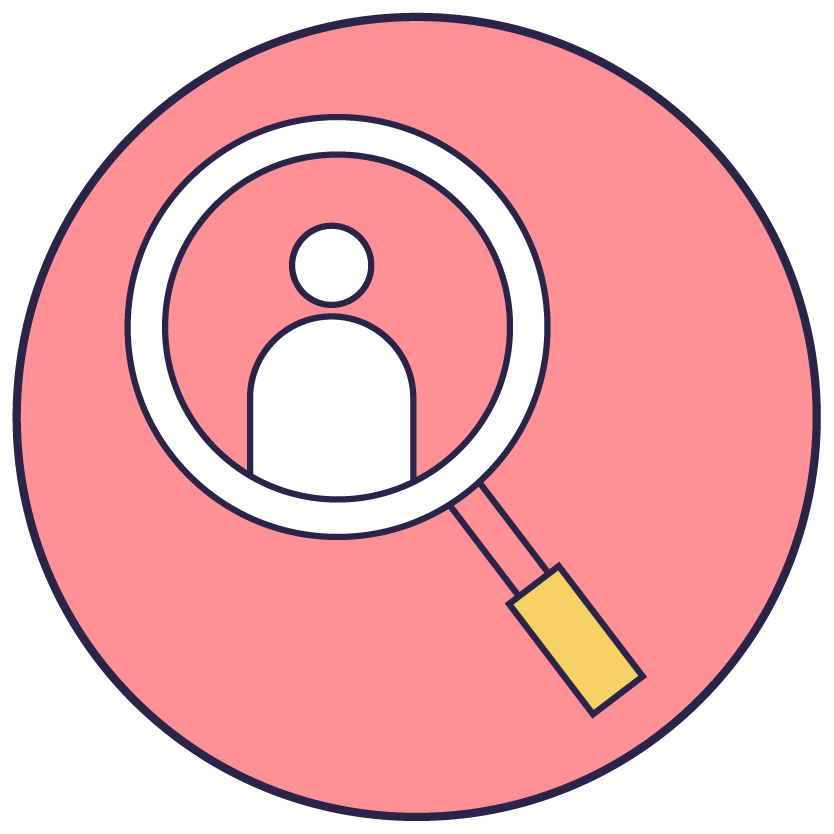
Job Search
The job search function will change, including its design, layout and functionality. You can now search for roles by organisation, sector and contract type.
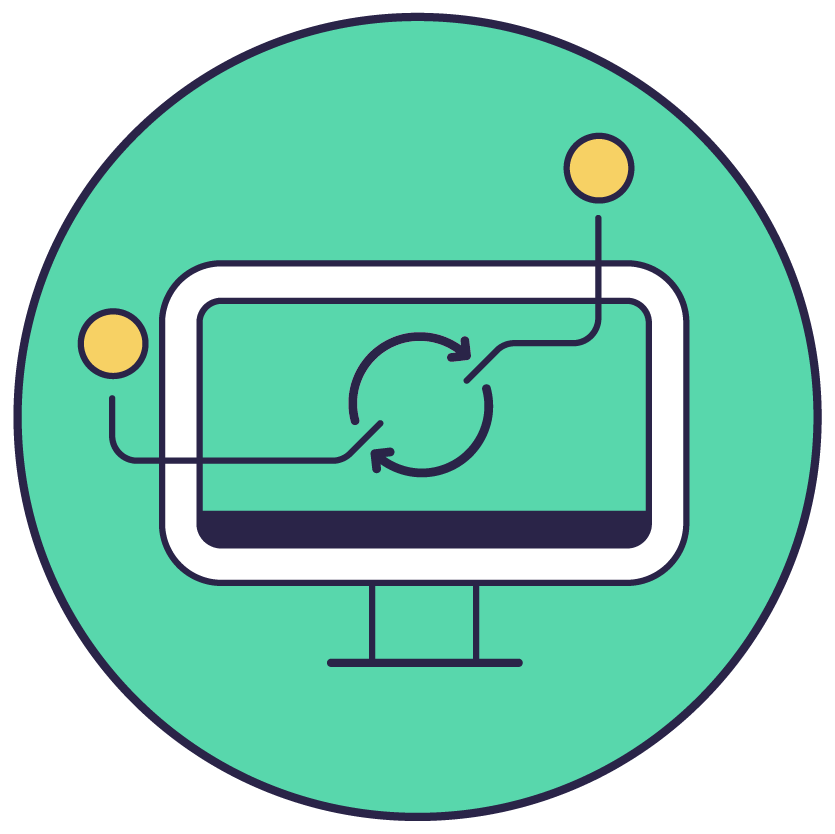
Candidate Portal
The design, layout, and functionality of the candidate portal will change, including how you can manage, track, and receive notifications about roles you have applied for.
Get up to speed on the new platform:
Tutorial videos introducing the new platform are shown below. Watch to learn more.
Candidate Support Centre
New Recruitment Platform Help Centre
New Recruitment Platform FAQs
To facilitate the move to our new and improved recruitment platform, we will be moving your data to a newer data storage solution. Your data will be moved from our old on premise database and archived on this new Microsoft Cloud data storage solution. There will be no change to the way your Data is processed. Once this move is complete, our old platform will then be switched off.
Under the National Archives Act and for GDPR purposes, we are required to keep certain categories of your data. Further information on these is available Further information on these is available on our Candidate Privacy Statement.
Applications should be made online through www.publicjobs.ie
When accessing our new recruitment platform for the first time, candidates must register as a New User to create a profile (register a new account). To do so, please access the vacancy you wish to apply for on our Jobs Board by clicking on the title of the position. You will be brought to the vacancy where you can click on “Apply” in the right-hand section of our website, or at the bottom of the advertisement.
Candidates who have not previously registered on our new recruitment platform will be required to enter some personal details to continue with their application. Account verification will be required, and you must check your email inbox and follow the instructions to verify your account. Please do not confuse registering (creating a profile) with submitting an application. Once registered and after your email address has been verified, you must then access the application form, ensure all sections of the application form are fully completed and submit it.
Candidates who have already registered will have an account and should select ‘Login’ from the top right-hand section of the registration page or through the link at the bottom of the page of our new recruitment platform.
If you are logging in through our homepage you will be asked to enter the Vacancy ID of the competition you are interested in, to ensure we are directing you to the correct recruitment platform. This Vacancy ID is found on the first or second page of the Candidate Information Booklet.
To guide you through the application process, watch our tutorial video "How to complete an application form”
Yes, you may save the form and come back to it later. As you progress through the application, at the bottom of every page, there will be an option to ‘Save and Continue’. The information that you enter is only saved once you click on the 'Save and Continue' button. You can navigate away from the application and back to it by selecting it from your Application Centre.
If you close or refresh the browser before clicking 'Save and Continue' or are inactive on the system for 30 minutes or more, you may be logged out of the application form and your information could be lost.
It is imperative that all sections of this application form are completed in full. The mandatory fields are marked with an asterisk *. These fields must be completed before you can submit the application form.
Any incomplete forms will not be considered for the advertised position once the closing date has passed. If you have successfully submitted your application you will receive an email confirming that it is being reviewed by publicjobs.
For detailed instructions on how to complete your application form, please watch our “How to complete an application” tutorial video.
Your Application Centre is a record of your personal information and any vacancies you have applied for. It allows you to update your personal information and view all information relating to your application and the vacancy itself. To access your Application Centre, once logged in click on your name which will appear on the top of the screen. You will then be presented with a menu showing your profile options and your applications.
The purpose of collecting the date of birth and PPS number as a mandatory field on the application form is simply to ensure that publicjobs holds sufficient information to allow your identity to be verified, should you contact publicjobs with a query regarding your application.
To prevent any possibility of discrimination, the date of birth is never shared with Board Members or any individual assessing your application. It is visible only to publicjobs staff, who may make use of same to generate anonymous competition statistics, or when verifying your identity with you directly should you contact us for support.
Any candidate contacting publicjobs must confirm three unique pieces of information held on our systems for us to be assured that your information is being shared with you alone, and the date of birth and/or PPS number are such unique identifiers.
Candidates who require reasonable accommodations during the selection process are encouraged to disclose their needs while completing the application form.
If you have indicated on your application that you require reasonable accommodations, you will be required to upload a psychologist/medical report for our Assessment Services Unit to review. Please note that this report will only be shared with our Assessment Services Unit.
The purpose of the report is to provide publicjobs with information to act as a basis for determining reasonable accommodations, where appropriate. The information within these reports that is useful for us to see includes the outcome of any diagnostic tests conducted by your psychologist/doctor, and their summary of recommendations in relation to your requirements. You may redact (block out) parts of medical reports/psychologist’s reports that you feel are sensitive or unnecessary for the decision to make reasonable adjustments.
If you would like to talk about your application or any accommodations that may be of benefit during the recruitment process, please contact our Disability Champion, Amanda Kavanagh, at
For further information on the accessibility of our service, please follow this link to the Accessibility Page
Equality monitoring questions will form part of each application you fill out and while these questions must be completed there is a ‘prefer not to say’ option for each one.
If your application has been completed and submitted correctly, you will receive an email confirmation to advise that your application is being reviewed by publicjobs. At this point you should consider adding @publicjobs.tal.net to your safe senders or contact list within your email account to avoid any emails from publicjobs being directed to your spam/junk folder.
Once your application has been successfully submitted you will be able to view your form by selecting View Submitted Form(s) under the relevant vacancy title on the right-hand menu of your Application Centre.
If you wish to download a copy of your application, you can do so by selecting print screen (by either right-clicking on your mouse or using the keyboard shortcut CTRL+P) and choosing ‘Save as PDF’ from the printer dropdown menu.
For each vacancy you apply to, you will receive a unique Application ID. This Application ID will be viewable when you select “Review Status” in your Application Centre, and in messages you receive from the recruitment team.
Please be sure to quote this unique Application ID along with the vacancy title and vacancy ID if you are contacting us for an update, so we can best direct your query to the appropriate team.
A Vacancy ID may also have previously been referred to in communications as a Competition ID or Campaign ID. Use of the Vacancy ID will help us best direct your query to the appropriate team. The vacancy/competition ID can be found on either page one or two of the relevant Candidate Information Booklet or on any email communications you have received from publicjobs about the role.
Please keep an eye on your emails and Application Centre for updates on any vacancy to which you have applied. You can check the status of your application by selecting “Review Status” under the relevant vacancy in the right-hand menu of your Application Centre. You also have the option to send a message directly to our recruitment team or review any vacancy specific notes from this “Review Status” section.
If you wish to view a vacancy advert after the closing date, you can do so by navigating to “View Advert Details” in the right-hand menu of your Application Centre. You can then view the original vacancy and download any supplementary material attached to the posting such as the Candidate Information Booklet.
You can withdraw your application at any time by navigating to “Review Status” under the relevant vacancy title on the right-hand side of your Application Centre. You will then be presented with the option to “Withdraw Application”. Please note if you proceed with withdrawing your application, you cannot reapply to the same vacancy.
You can view any previous messages received in relation to your application by selecting Review Communications under the vacancy title in the right-hand menu of your Application Centre.
If you are awaiting a result and do not see a relevant message in your Review Communications section, your result has not issued yet.
Please note that communications will be sent via email or direct messaging within your Application Centre, and not SMS. It important that you regularly check your email and Application Centre for updates from publicjobs on any active vacancy.
You can now filter your job search on our new recruitment platform based on role, county, contract type, working pattern, sector, organisation and medical specialism (if applicable). Simply navigate to the Job Search page and tick whichever field(s) you wish to see on the left-hand side of the page (on mobile versions these fields may appear at the top of the page). Your search results will then be filtered to only show vacancies matching your preferences.
Job alerts need to be set up for our new recruitment platform to ensure you continue to receive notifications about new vacancies. You can do so by accessing your Application Centre and selecting Alert Centre from the left-hand menu.
To guide you through the setting up job alerts process, watch our tutorial video “Creating Job Alerts”.
Yes, you will continue to be able to access your application forms on our old recruitment platform for a period of time. Visit the Candidate Portal to access your previous application forms. You will need to login to the portal with your login details for this platform which may be different to our new recruitment platform.
We will be notifying candidates in advance of the old platform decommissioning to download application forms, messages and other documentation that they wish to retain. Please note that under GDPR guidelines, application forms are only available for a period of up to three years.
If you have forgotten your password, please click on the link to ‘forgot your password?’ and follow the onscreen instructions. Your username will be the email that is most recently associated (your registration email or, if updated, your updated email address) with your account.